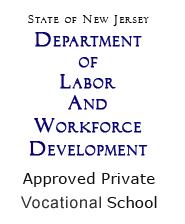GlobalTek SystemsCourse :QA - HP PERFORMANCE CENTER |
|
Introducing Performance Center
Part- 2
Creating Vuser Scripts
Part- 3
Creating and Designing Performance Tests
|
Running Performance Tests
Part- 5
Post-Run Analysis and Trending
|
Your message was sent successfully! I will be in touch as soon as I can.